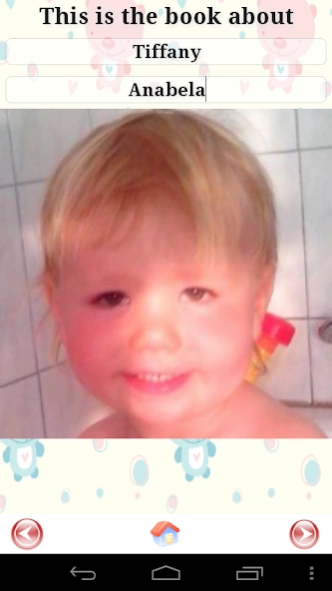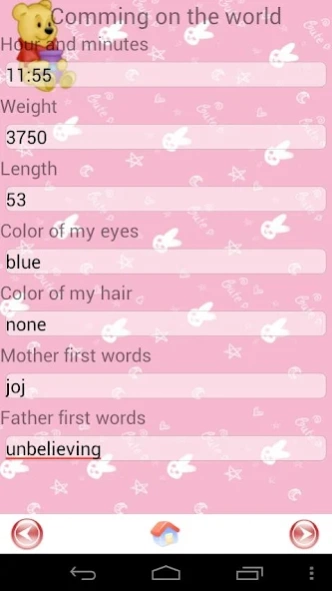Baby Book - Baby Album 1.3
Free Version
Publisher Description
Baby Book - Baby Album - Baby Book is photo album scrapbook designed especially for your newborn.
Would you like to show your baby photos to your friends on your smartphone, but in a cute, organized way? Every newborn has a baby album in printed version. Here is a baby book, version for your smartphone you can take it with you.
Baby Book is photo album scrapbook designed especially for your newborn. There are more than 20 pages where the content is guided from first day on. For example ultrasound before birth, coming to the world, my first photo, first words, first trip, first steps, first birthday....
Only the most important milestones in your scrapbook.
Add photo to your baby book just by simply clicking on the page, or select action via menu.
You can also disable changes, in order not to change the content by accident, your child loves to see photos of themselves.
You can enter the important information and each page you can take or select a photo. The information will stay also after the updates, where we will add more pages and content.
New: You can record sounds for each page to describe the moment with your own words.
Please send us feedback, what you like, and what we can improve for you.
About Baby Book - Baby Album
Baby Book - Baby Album is a free app for Android published in the Food & Drink list of apps, part of Home & Hobby.
The company that develops Baby Book - Baby Album is Funtap. The latest version released by its developer is 1.3. This app was rated by 1 users of our site and has an average rating of 3.0.
To install Baby Book - Baby Album on your Android device, just click the green Continue To App button above to start the installation process. The app is listed on our website since 2014-04-15 and was downloaded 11 times. We have already checked if the download link is safe, however for your own protection we recommend that you scan the downloaded app with your antivirus. Your antivirus may detect the Baby Book - Baby Album as malware as malware if the download link to razma.babybook.view is broken.
How to install Baby Book - Baby Album on your Android device:
- Click on the Continue To App button on our website. This will redirect you to Google Play.
- Once the Baby Book - Baby Album is shown in the Google Play listing of your Android device, you can start its download and installation. Tap on the Install button located below the search bar and to the right of the app icon.
- A pop-up window with the permissions required by Baby Book - Baby Album will be shown. Click on Accept to continue the process.
- Baby Book - Baby Album will be downloaded onto your device, displaying a progress. Once the download completes, the installation will start and you'll get a notification after the installation is finished.